RTMP (Real-Time Messaging Protocol) – How It Works & Why It Still Matters for Streaming
Real-time messaging protocol (RTMP) is significant in the world of streaming today. The RTMP protocol provides fantastic video quality for online video broadcasting. With RTMP, you can stream video and audio data with the quality viewers today expect. Whether you’re a seasoned live streamer or new to online broadcasting, RTMP can enhance your performance and authority.
In this post, we cover the inner workings of RTMP and highlight its role in online video broadcasting. We also look at RTMP’s specific purpose in live streaming, variations of the video protocol, RTMP encoding, and more. Finally, we talk about how RTMP works with Dacast’s RTMP streaming platform. By the end, you’ll know how to leverage the power of RTMP for yourself.
Table of Contents
- What is RTMP?
- Key Facts About RTMP
- The Three Primary Components of RTMP
- The Advantages of RTMP
- RTMP in Action: The Live Streaming Workflow
- Why RTMP Ingest is Still Relevant
- How Does RTMP Ingest Work?
- What is Action Message Format (AMF) and Its Role in RTMP?
- Is Flash Really Dead?
- RTMP Protocol Variations
- RTMP Encoding
- RTMP Apps for iPhone
- RTMP vs. RTSP: What’s the Difference?
- How to Live Stream with RTMP on Dacast
- RTMP and Beyond: The Evolution of Live Streaming Protocols
- FAQ
- Conclusion
What is RTMP?
Real-Time Messaging Protocol (RTMP) is a communication technology that enables live video streaming over the internet. It’s based on Transmission Control Protocol (TCP) technology and was originally developed by Macromedia for their Flash Player, which later became Adobe Flash Player after the company was acquired by Adobe.
Originally, RTMP was mostly used to transmit content between a hosting server and a video player. Today, its purpose is a bit different. In terms of the most modern live streaming setups, RTMP’s primary role on streaming servers is to deliver content from an encoder to an online video host. This is a process known as “ingestion”.
In the context of its new role in live streaming, RTMP is important but also somewhat reduced in scope from what it used to do. It’s capable of low-latency streaming, which is a major plus for broadcasters who are streaming major events in real time. It’s also known for its minimal buffering, which truly enhances the user experience. RTMP streaming is one of the best ways to deliver low latency streaming no-buffer streaming content.
RTMP technology also plays a role in adaptive bitrate streaming and some web conferencing tools. There are several variations of the RTMP protocol used for several different purposes, which we’ll discuss further along in this post.
Key Facts About RTMP
To better understand RTMP and its role in live streaming, here are some essential facts about the protocol and how it works:
- RTMP is a live streaming protocol that efficiently transmits video and audio from an encoder to an online video hosting platform in real time.
- RTMP operates over TCP and UDP but does not stream over HTTP, unlike modern standards such as HLS.
- RTMP supports multiple audio codecs, including AAC and MP3, making it versatile for live and recorded streaming.
- H.264 (x264) is the most common video codec used with RTMP, but the protocol also supports other compression formats.
- RTMP ingest is widely supported by low-cost and professional encoding tools, making it an accessible option for broadcasters.
- On platforms like Dacast, RTMP ingest automatically converts to HLS, ensuring compatibility with iOS, Android, and web browsers.
- RTMP has several variations, including RTMPS (secure streaming) and RTMPE (encrypted streaming), though their use has declined.
- Adobe discontinued official support for RTMP, and it is no longer natively supported in web browsers due to the deprecation of Flash.
Is RTMP Still in Use?
While RTMP is no longer a go-to protocol for video playback, it remains a crucial part of many live streaming workflows. Broadcasters continue to use RTMP for ingesting streams into media servers, where it is transcoded and delivered via HLS or other modern streaming formats.
The Three Primary Components of RTMP
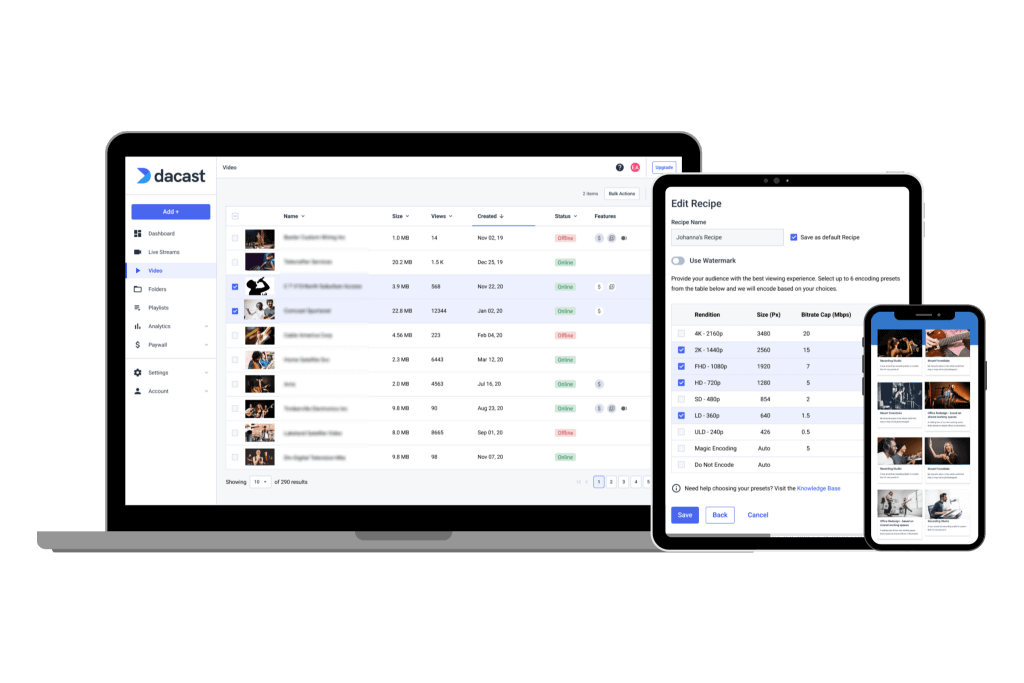
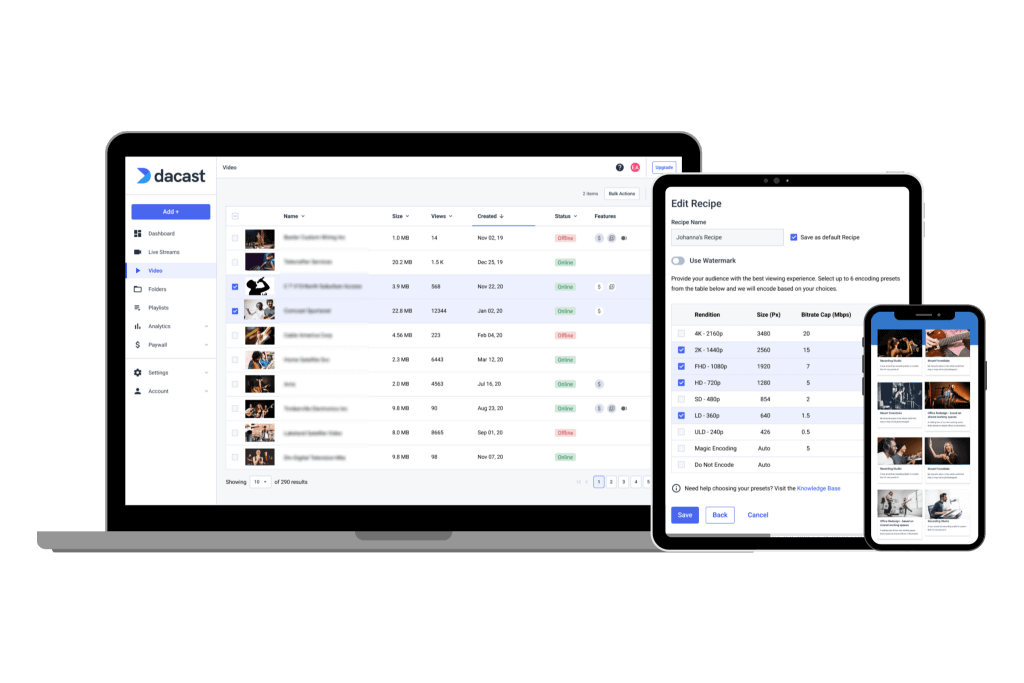
RTMP operates based on three primary components, each serving a specific purpose in the live-streaming workflow:
- RTMP Server: The RTMP server acts as the central hub for handling incoming streams and distributing them to connected clients. It manages the media data flow, handles authentication, and ensures smooth transmission between the server and clients.
- RTMP Client: The RTMP client is responsible for receiving the live video and audio streams from the server and presenting them to the end viewer. Clients can range from web browsers and mobile applications to dedicated streaming software.
- RTMP Protocol: The RTMP protocol defines the rules and mechanisms for the delivery of media content over the network. It enables real-time communication, supports adaptive bitrate streaming, and facilitates the exchange of control messages between the server and client.
The Advantages of RTMP
RTMP offers several key advantages that have contributed to its widespread adoption in the live-streaming industry:
- Low Latency: RTMP minimizes the delay between the time the content is captured and when it reaches the viewer’s screen. This low latency is crucial for live events, where real-time interaction and engagement are paramount.
- Adaptive Bitrate Streaming: With RTMP, broadcasters can deliver live streams at different quality levels, adapting to the viewer’s internet connection and device capabilities. This ensures a seamless viewing experience, regardless of varying network conditions.
- Wide Platform Compatibility: RTMP is supported by a wide range of platforms, including desktops, mobile devices, smart TVs, and set-top boxes. This compatibility allows broadcasters to reach a larger audience across multiple devices and operating systems.
- Interactive Features: RTMP supports interactivity by enabling features such as live chat, real-time audience polling, and synchronized playback. These interactive elements enhance viewer engagement and foster a sense of community during live streams.
RTMP in Action: The Live Streaming Workflow
To fully grasp the significance of RTMP in the live streaming ecosystem, let’s walk through a typical live streaming workflow that incorporates RTMP technology:
- Capture and Encoding: The live video and audio content are captured using cameras, microphones, or professional broadcasting equipment. These signals are then encoded into a digital format suitable for transmission.
- RTMP Server Configuration: The broadcaster configures an RTMP server, specifying the necessary settings such as stream keys, access control, and streaming quality parameters.
- Streaming Software Setup: Broadcasting software, such as OBS (Open Broadcaster Software) or Wirecast, is configured to establish a connection with the RTMP server. The software handles the encoding, packaging, and transmission of the live content.
- Initiating the Live Stream: With the streaming software configured, the broadcaster initiates the live stream, which establishes a connection with the RTMP server. The server receives the encoded data and prepares it for distribution.
- Viewer Engagement: Viewers access the live stream through various platforms, including websites, social media platforms, or dedicated streaming applications. The RTMP client on their end receives the video and audio streams from the server, allowing them to watch the live content in real time.
- Real-Time Interactivity: During the live stream, viewers can actively engage with the content and other participants through features such as chat, comments, likes, and interactive overlays. These interactive elements foster a dynamic and immersive viewing experience.
- Archiving and Storage: After the live stream concludes, broadcasters often have the option to archive the recorded stream for later playback. This feature enables on-demand access to previously streamed content, extending its reach beyond the live event.
Why RTMP Ingest is Still Relevant
- Fast, stable transmission – RTMP provides low-latency and reliable delivery of video streams from encoders to media servers.
- Broad industry support – Most streaming platforms, including Dacast, YouTube Live, and Facebook Live, still support RTMP ingest.
- Seamless integration with HLS – RTMP streams are often ingested by media servers and converted to HLS for final playback on viewers’ devices.
- Works with affordable encoding tools – Many low-cost and professional encoders continue to support RTMP ingest, making it accessible for broadcasters.
How Does RTMP Ingest Work?
Three distinct components make RTMP ingest work:
- The handshake
- The connection
- The stream
This sequence of events can happen almost instantaneously. RTMP ingestion is a relatively simple process, but it’s complicated by the fact that the protocol is no longer supported by Adobe.
RTMP ingestion mostly takes place in professional broadcast environments these days. It can get complicated, but one of the reasons it sticks around is that it has long been a reliable and manageable tool for streaming video. It can still integrate easily with a professional video hosting platform.
Here’s a quick breakdown of the RTMP ingest process.
Step 1: The Handshake
The handshake phase involves a series of quick exchanges between the client and server. First, the client sends what’s commonly called a header. This is a cryptographic signature. Immediately after the header is sent, the client sends 1536 bytes of random data.
The server then responds in kind: they send a header, then 1536 bytes of random data immediately following it. Finally, the client sends the server a copy of the server’s random data back to them, then the server sends the client a copy of the client’s random data back to them. This completes the handshake.
Step 2: The Connection
Once the handshake is complete, the connection phase is in effect. The connection phase involves an exchange of data using AMF (Action Message Format) encoding. This establishes a communication standard between the client and server, including general specifications for things like video playback, frame dimensions, and bandwidth.
Step 3: The Stream
Once the connection and communication standards are established, the stream is initiated. This phase allows for essential user commands like play and pauses to be executed.
What is Action Message Format (AMF) and Its Role in RTMP?
Action Message Format (AMF) is a binary serialization format originally developed to facilitate data exchange between Adobe Flash applications and servers. It efficiently serializes object graphs, much like XML or JSON, but in a more compact binary format, making data transmission faster and more efficient.
Although AMF was designed for Adobe Flash-based applications, it has since been adopted in various server-side environments and remains relevant in some legacy systems.
AMF’s Role in RTMP
In the context of RTMP (Real-Time Messaging Protocol), AMF plays the same role it once did in Flash-based communication. It serves as the command and control mechanism, allowing a client (such as an encoder or media player) to send instructions to an RTMP server. The server processes these commands and responds accordingly, enabling smooth real-time communication.
Is AMF Still Relevant Today?
While RTMP is still widely used for video ingest, the decline of Flash has significantly reduced AMF’s presence in modern streaming workflows. Most platforms now favor JSON or other formats for exchanging metadata and commands. However, AMF may still be found in legacy streaming environments and certain media server implementations that maintain backward compatibility with older Flash-based infrastructure.
Is Flash Really Dead?
The short answer? Yes, Adobe Flash is dead—but RTMP is not completely obsolete.
The Death of Adobe Flash
Adobe officially ended support for Flash Player on December 31, 2020, and major browsers blocked Flash content starting in early 2021. This marked the end of an era for the once-dominant multimedia platform. Flash was widely used for interactive applications, animations, and—most importantly for streaming—RTMP-based video playback.
Why Was Flash Discontinued?
Several factors led to the demise of Flash:
- Security vulnerabilities: Flash was notorious for frequent security exploits, making it a major cybersecurity risk.
- Poor performance: Flash consumed a significant amount of system resources, leading to laggy experiences on many devices.
- Rise of HTML5: HTML5 offered a more secure, lightweight, and universally compatible alternative for video streaming and interactive content.
- Mobile incompatibility: Flash never gained full support on mobile devices, especially after Apple refused to support it on iOS.
Where Does That Leave RTMP?
Although Flash is gone, RTMP is not completely dead. Instead, it has been repurposed. While RTMP delivery (playing video over RTMP) is no longer used, RTMP ingest (sending video from an encoder to a server) is still a critical part of many live streaming workflows.
What’s the Future of RTMP?
While RTMP ingest remains widely used, newer technologies like SRT (Secure Reliable Transport) and WebRTC are emerging as alternatives due to better security, lower latency, and improved reliability over unstable networks. Over time, RTMP’s role may decline, but for now, it remains a standard protocol for live streaming setups.
Flash is fully obsolete, but RTMP still plays a key role in live streaming workflows—at least for now. Broadcasters should keep an eye on newer, more efficient protocols, but RTMP will likely stick around for years to come as a reliable ingest format.
RTMP Protocol Variations
There are several variations of RTMP, including RTMP proper, RTMPS, RTMPE, RTMPT, and RTMFP. These video protocols serve slightly different purposes from one another in the world of live streaming.
Let’s take a look at what exactly each of these streaming protocol variations has to offer.
1. RTMP
RTMP proper is the oldest version of the RTMP protocol. This is the streaming format developed by Macromedia (later Adobe) that formed the foundation for the other standards on this list.
2. RTMPS
RTMPS streaming uses SSL certification to generate a more secure stream. Large streaming platforms like YouTube still use this variation of RTMP to protect streamers who go live on public internet servers.
3. RTMPE
RTMPE was an alternative secure streaming method that was initially developed by Macromedia. It still has limited usage in 2022 but doesn’t use SSL security certification (which remains one of the predominant standards for securing data and content over the internet).
4. RTMPT
RTMPT is streaming video through tunneling. Tunneling is a way to send private data through public networks. Although this may be useful in certain contexts, it’s also known to introduce extra latency into the process or workflow of streaming work.
5. RTMFP
Real-Time Media Flow Protocol (RTMFP) is the RTMP variation that’s built on UDP instead of TCP. This technology is the basis of many video conferencing tools and many social media platforms and apps with video live stream chat features. The reason that this protocol is preferred for this use case is that it requires less data, which keeps bandwidth costs reasonable.
RTMP Encoding
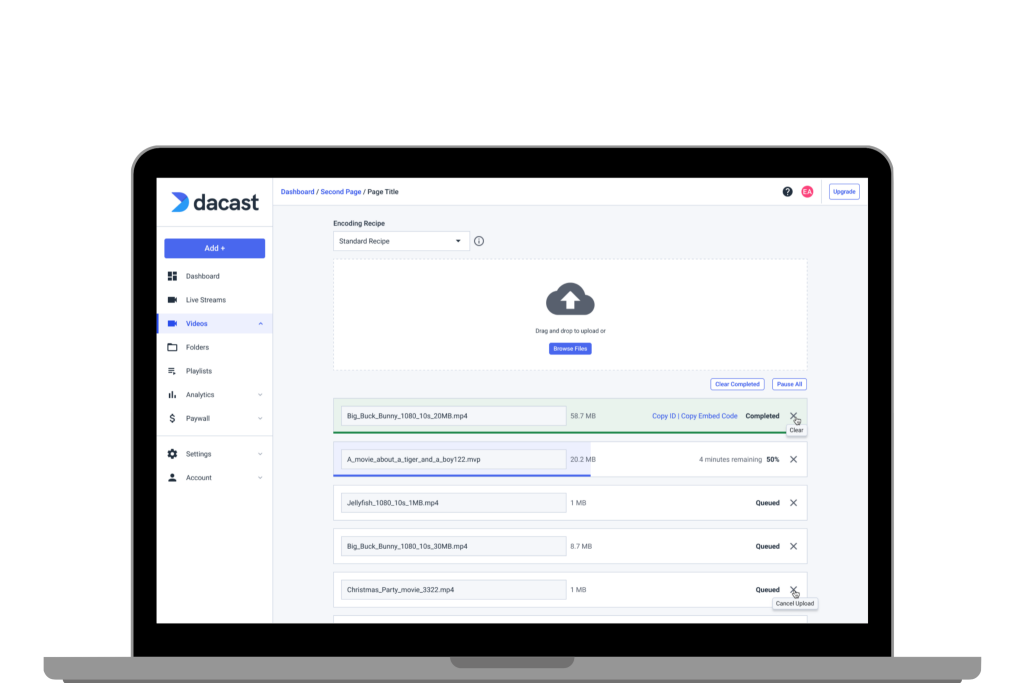
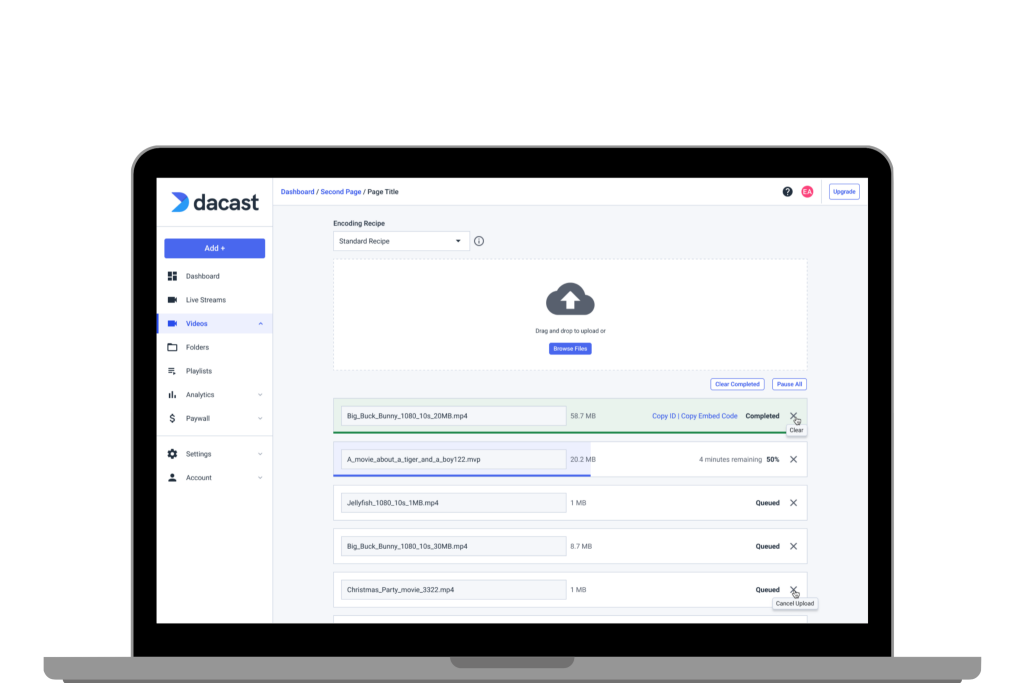
As previously mentioned, RTMP technology is typically used these days for transmitting video content from a live stream encoder to a live streaming platform. To stream with a setup that uses the RTMP protocol in this fashion, you must use an RTMP encoder.
Luckily, many of the top software encoders on the market still support RTMP, so you shouldn’t have too much trouble finding one that works for you.
Which Encoders Support RTMP?
When it comes to RTMP encoding, broadcasters have options when it comes to software encoders and hardware encoders. There are solutions for almost every need and budget.
Here’s a list of a few of the top RTMP encoder options:
- OBS Studio is free, open-source encoding software program that’s perfect for broadcasters who are new to the game. OBS offers a custom version for Dacast users.
- Wirecast is a popular software encoder from Telestream. This software starts at $599, making it better suited for more advanced broadcasters.
- VidBlaster is a live streaming software program with editing, mixing, and encoding capabilities. It’s a great option for broadcasters who are looking to add a professional touch to their streams. The software starts at $9 per year.
- vMix is another live-streaming software program with encoding capabilities and plans for every budget. Plans currently range from free to $1200 for a lifetime license.
- TriCaster is a series of encoding devices from Vizrt. This series includes both portable and stationary options.
- Teradek is a hardware company that offers an assortment of encoding devices.
For more information on how to set up an RTMP encoder, please check out our Encoder Setup Guide. You’ll learn more about how to set up your RTMP encoders and what RTMP is.
RTMP Apps for iPhone


In addition to the encoding tools we mentioned above, there are iOS apps that support RTMP streaming from your iPhone. These apps are designed for live streaming on the go.
Here are some examples of the best live streaming apps that support iOS and RTMP:
- Larix Broadcaster
- Twitch.tv
- nanoStream
- Wirecast Go
- Airmix Solo
- Broadcast Me
- LinkedIn Live
We’d like to point out that although it’s possible to stream from an iPhone smartphone, streaming with professional-grade equipment is ideal. However, if you’re streaming on-site and don’t have mobile live-streaming equipment, an iPhone or iPad can still get the job done.
For more details of iOS apps such as Twitch, TikTok, and others not mentioned here that support RTMP streaming, please check out our iOS RTMP App Comparison.
RTMP vs. RTSP: What’s the Difference?
RTSP, which is short for Real-Time Streaming Protocol, is another protocol that’s used for online, audio video and data streaming. It’s considerably less popular than RTMP but is still important.
The main difference between them is the part of the live-streaming process that they’re each responsible for. RTMP transmits the video from the encoder to the video player whereas RTSP controls commands between the viewers, the streaming server, and the video player.
How to Live Stream with RTMP on Dacast

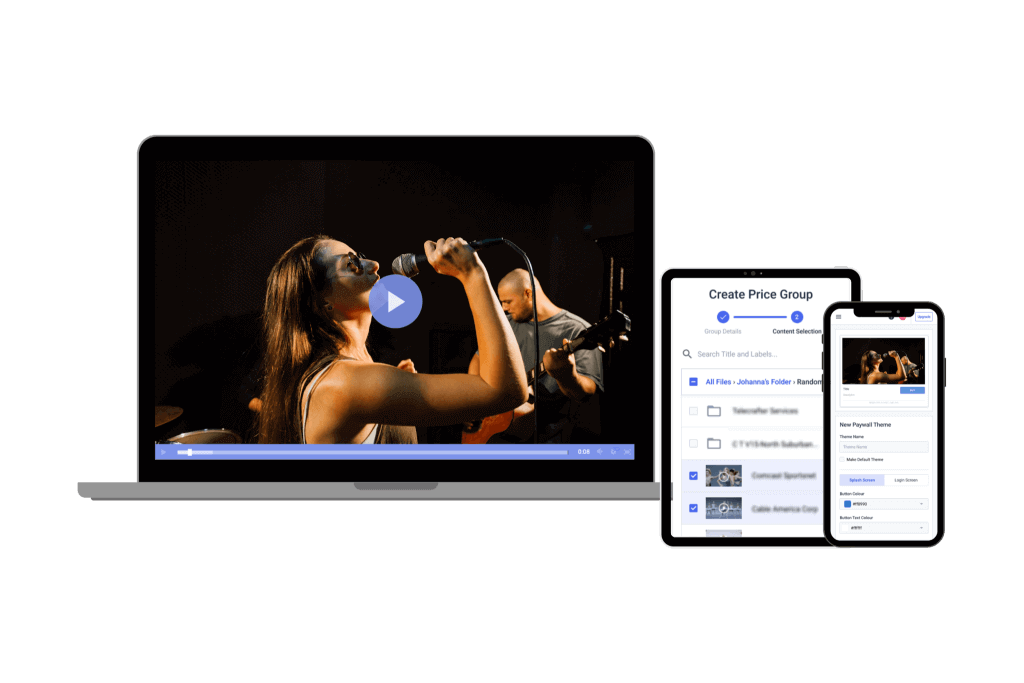
Dacast automatically uses the RTMP ingest and is compatible with any RTMP encoder. That means that RTMP is a Dacast video platform’s default rather than a choice. That is how important RTMP is to the process of streaming videos.
What Dacast doesn’t support is RTMP delivery or the Adobe Flash player. The reason for this is that it uses the HTML5 video player, which is a more modern alternative. The HTML5 video player is what makes all-device streaming a possibility.
If you want to learn more about live streams and how to set up a live stream on Dacast, please check out the Introduction to Live Streaming guide
RTMP and Beyond: The Evolution of Live Streaming Protocols
While RTMP has long been the go-to protocol for live streaming, the industry has witnessed the emergence of alternative protocols that aim to address specific challenges or offer additional capabilities. Two notable examples are HLS (HTTP Live Streaming) and DASH (Dynamic Adaptive Streaming over HTTP).
HLS (HTTP Live Streaming)
HLS is an adaptive streaming protocol developed by Apple Inc. that delivers live and on-demand content over standard HTTP connections. It breaks the video stream into small, manageable chunks and adjusts the quality dynamically based on the viewer’s network conditions. HLS has gained popularity due to its broad compatibility and native support across iOS devices.
DASH (Dynamic Adaptive Streaming over HTTP)
DASH is an adaptive streaming standard developed by the MPEG industry consortium. It offers similar adaptive bitrate streaming capabilities as HLS but with broader device compatibility, supporting a wide range of operating systems and devices. DASH utilizes media presentation descriptions (MPDs) to provide dynamic stream selection and switching.
FAQ
1. What are the security implications of using RTMP for live streaming?
While RTMP is widely used for live streaming due to its low latency, it does not inherently provide encryption, making it susceptible to interception and unauthorized access. To enhance security, variations like RTMPS (RTMP Secure) have been developed, which add a layer of encryption using TLS/SSL protocols to protect the data during transmission.
2. How does RTMP compare to other streaming protocols like SRT and WebRTC?
RTMP is known for its low latency and widespread compatibility with encoders, making it suitable for many live streaming scenarios. However, newer protocols like Secure Reliable Transport (SRT) and Web Real-Time Communication (WebRTC) offer advantages in terms of security, reliability, and ultra-low latency. SRT provides secure and reliable streaming even over unpredictable networks, while WebRTC enables real-time, peer-to-peer communication without the need for an intermediary server.
3. What are the limitations of using RTMP in modern streaming workflows?
One significant limitation of RTMP is its reliance on the now-obsolete Adobe Flash Player for playback, which limits its compatibility with modern devices and browsers. Additionally, RTMP does not support adaptive bitrate streaming, which can result in suboptimal viewing experiences under varying network conditions. Consequently, many streaming workflows now use RTMP primarily for ingesting streams into a server, while delivery to viewers is handled by more modern protocols like HLS or DASH.
4. Can RTMP be used for streaming to mobile devices?
Directly using RTMP for streaming to mobile devices is challenging due to its incompatibility with HTML5 players, which are standard on most mobile platforms. To reach mobile audiences, streams are typically ingested using RTMP and then delivered using protocols like HLS, which are supported by HTML5 players and compatible with a wide range of devices, including smartphones and tablets.
5. What role does RTMP play in adaptive bitrate streaming?
RTMP itself does not support adaptive bitrate streaming, which allows the streaming quality to adjust dynamically based on the viewer’s network conditions. However, in a typical streaming workflow, RTMP can be used to ingest a high-quality stream into a server, where it is then transcoded into multiple bitrate versions. These versions can be delivered to viewers using protocols like HLS or DASH, which do support adaptive bitrate streaming, ensuring an optimal viewing experience across different network environments.
6. Is RTMP still relevant in the future of live streaming?
Despite the decline of Adobe Flash Player, RTMP remains relevant in live streaming workflows, primarily as an ingest protocol due to its low latency and broad compatibility with encoding hardware and software. However, as newer protocols like SRT and WebRTC gain traction, the role of RTMP may diminish over time. Broadcasters should stay informed about emerging technologies to ensure their streaming workflows remain efficient and up-to-date.
Conclusion
RTMP is the gold standard in live streaming. It enables efficient, low-latency video delivery. It’s highly compatible and has adaptive bitrate streaming, interactive features, and more. This means RTMP empowers broadcasters to enhance real-time audio engagement and create compelling live experiences. Using RTMP’s capabilities, you can make the most immersive live video streaming experiences.
Daast can help you. Dacast works hand in hand with the RTMP protocol. Dacast is trusted by the biggest brands and businesses worldwide to host, store, and stream the highest-quality video content. With advanced features such as white-label video streaming, monetization, and secure hosting, it’s no wonder Dacast was selected as the Streaming Media Readers’ Choice for Best Small/Medium Business Platform.
You can try Dacast and all its features for free today.
In the meantime, please check out the Dacast Knowledgebase, which is a special part of the site that includes documentation on how to use every function of the Dacast video streaming platform.
Thanks for reading, and happy streaming.

 Connect
Connect
 Events
Events Business
Business Organizations
Organizations Entertainment and Media
Entertainment and Media API
API Tools
Tools Learning Center
Learning Center Support
Support Support Articles
Support Articles